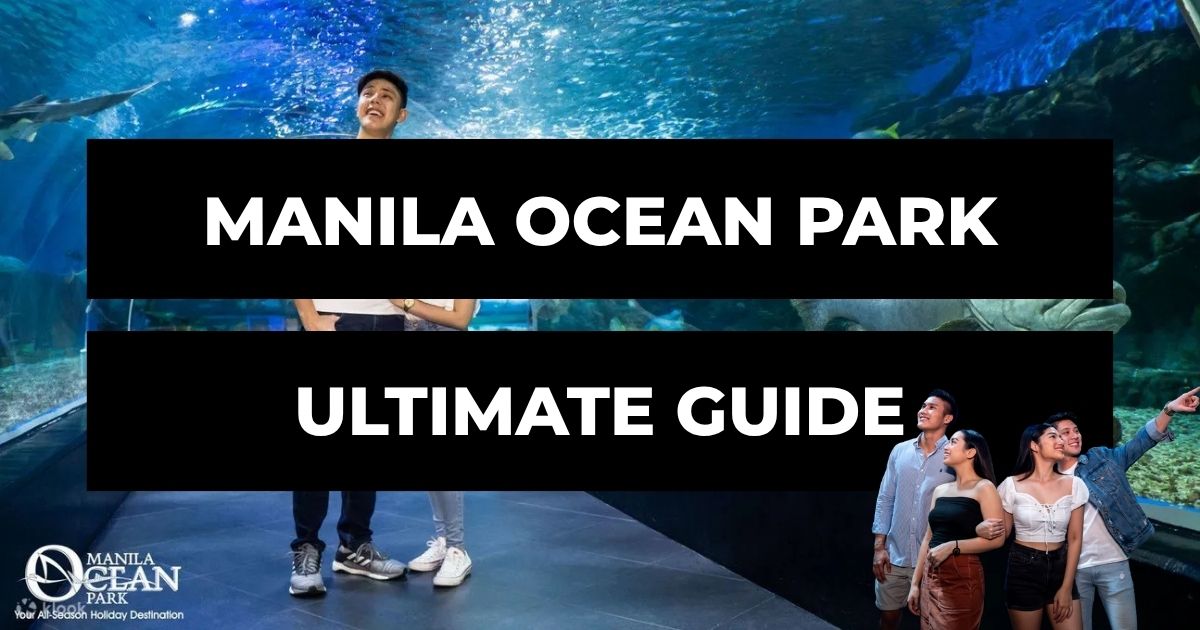Philippine Airlines Flight Status: How to Check Your PAL Flight in Real-Time (2025 Guide)

Planning to fly with Philippine Airlines and want real-time updates about your flight? Whether you’re traveling from Manila to the U.S., flying domestic, or picking up a loved one, knowing how to check your Philippine Airlines flight status is essential for a stress-free travel experience.
In this complete 2025 guide, we’ll show you how to easily monitor your PAL flight status using multiple methods, from official tools to third-party trackers — plus tips on handling delays, rebooking, and more.
Why Checking Your Flight Status is Important
The airline industry is dynamic — delays, cancellations, and changes in gate numbers happen every day. Knowing your real-time PAL flight status helps you:
- Avoid waiting long hours at the airport
- Rebook early if a flight is canceled
- Keep loved ones updated
- Adjust travel plans for airport pickup/drop-off
Quick Overview: Ways to Check Philippine Airlines Flight Status
| Method | Access | Best For |
|---|---|---|
| PAL Website | Online (Web) | Most accurate and official |
| Philippine Airlines Mobile App | iOS / Android | On-the-go flight monitoring |
| Google Flight Tracker | Web Search | Quick look-up via flight number |
| Third-Party Trackers | Web / App | Live map + delay predictions |
| PAL Hotline | Phone Call | For urgent or real-time info |
1. Check Philippine Airlines Flight Status via Official Website
The Philippine Airlines website offers the most accurate and up-to-date flight tracking tool.
or use the direct link: https://www.philippineairlines.com/en/flight-status
How to Use:
- Visit the PAL flight status page.
- Choose to search by Flight Number or Route.
- Enter the date of departure.
- Click “Search”.
- Get full details: departure time, gate, delays, estimated arrival, and more.
2. Use the Philippine Airlines Mobile App
For travelers on the go, the PAL mobile app is a smart choice. It’s available on both Android and iOS devices and comes with a built-in flight status checker.
Features Include:
- Real-time PAL flight tracker
- In-app boarding reminders
- Manage booking and seat changes
- Mobile check-in and QR boarding passes
Download:
3. Track Philippine Airlines Flights via Third-Party Websites
If you want visual tracking, live maps, or more advanced delay predictions, use these tools:
| Tool | Website | Features |
|---|---|---|
| FlightAware | flightaware.com | Real-time map, delay alerts |
| FlightRadar24 | flightradar24.com | Live air traffic visualization |
| FlightStats | flightstats.com | Delay predictions, airport insights |
4. Use Google to Check Your PAL Flight Status
You can type your flight number into Google and get instant flight info.
Example: “Philippine Airlines PR102 flight status”
Google will display a special widget with:
- Scheduled & estimated departure/arrival
- Terminal and gate information
- Live updates or delays
Sample PAL Flight Status Search Queries
| Route | Flight Number | Status Query |
|---|---|---|
| Manila to Tokyo | PR422 | “PR422 Philippine Airlines status” |
| Cebu to Manila | PR2840 | “PAL flight PR2840 status today” |
| New York to Manila | PR127 | “Philippine Airlines PR127 delay” |
| Los Angeles to MNL | PR103 | “Check status of PAL PR103 flight” |
5. Call PAL Hotline for Flight Status & Rebooking
If you encounter issues or need urgent assistance, contact PAL’s customer service directly.
| Location | Contact Number |
|---|---|
| Metro Manila | (+632) 8855-8888 |
| USA | 1-800-I-FLY-PAL |
| Canada | 1-800-435-9725 |
| UAE | +971-4-3166632 |
What If Your PAL Flight is Delayed or Canceled?
If you’re affected by delays or cancellations, take these steps:
- Check PAL flight status to confirm the issue.
- Contact the hotline or approach the airport counter.
- Request rebooking or refund depending on the situation.
- Monitor PAL’s travel advisories for updates.
Final Thoughts: Stay Informed, Travel Smart
Checking your Philippine Airlines flight status is now easier than ever. Use the PAL website, mobile app, or search engines to get updates. Staying informed ensures smoother travel, less stress, and better decision-making during disruptions.
Need More Help?
If you’re dealing with delays, lost baggage, or rebooking issues, visit PAL’s support center.